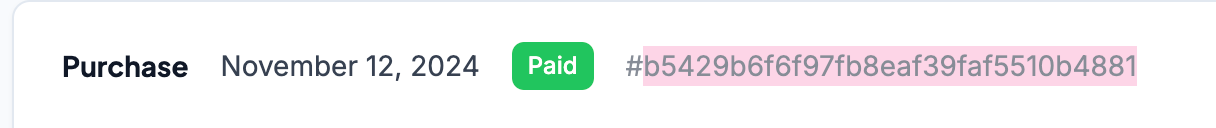What are the key dates for IWAG 2026 Registration?
This year, registration for IWAG 2026 is split through 3 events:
- Drifter, Modder, Cipher, Overseer Tiers (Tiers 1-4): January 3, 2026 at 19:00 UTC+7 (12:00 UTC, 20:00 SG/KL Time, 04:00 PST, 07:00 EST)
- Architect Tier Raffle Registration (Tier 5): January 4, 2026 at 19:00 UTC+7 (12:00 UTC, 20:00 SG/KL Time, 04:00 PST, 07:00 EST) through the following form.
- Architect Tier Raffle Taking (Tier 5) : January 10, 2026 at 19:00 UTC+7 (12:00 UTC, 20:00 SG/KL Time, 04:00 PST, 07:00 EST) on a livestream
Registrations for Tiers 1-4 are done exclusively through our Event Management platform, Community (community.furries.id).
Raffle entries for Tier 5 will be done through the following form. If you are selected, you are required to pay within 1x24 hours after receiving an email from us ending at @furries.id. An existing pass is required to be counted as a valid entry.
Hotel booking opens January 17 (Which gives you time to look for roommates & recover your wallet) with a 14-day payment window. Bookings beyond 31 March 2026 23:59 UTC+7 risk price increase and limitedavailability.
Registrations close at 30 April 2026 23:59 UTC+7, or when a particular badge is completely sold out, whichever is first.
Overseer (Tier 4) and Architect (Tier 5) passes are transferable up to 14 February 2026. No transfers or swaps will be entertained for any reason past this date.
Additional Information (e.g. badge name, reference sheet, T-Shirt size) for Overseer (Tier 4) and Architect (Tier 5) can only be filled up to 28 February 2026.
Badge transfers and Additional Information (e.g. badge name, avatar, T-Shirt size) for Cipher, Modder, Drifter (Tiers 1-3) can only be filled up to 17 May 2026.
What information do I need to fill out during registration?
You must fill in your legal name during registration, then confirm information about your date of birth, phone number, email, preferred badge name, and other particularities relevant to your Event Pass tier.
After your payment is finished, there will be a success message that allows you to view your Event Pass. Here, you may opt to input your additional information, which includes things like your preferred badge name and whether you’d be carrying a fursuit to the con. Based on your Event Pass tier, you may have different fields to fill - such as T-Shirt sizes, custom badge art, or reference sheet upload.
Please make sure to fill in this Additional Information before the cut-off dates.
Remember that you must bring a Photo ID bearing your legal name exactly as you have filled during Registration. Failure to provide a Photo ID matching with your Event Pass registration during badge pick-up in IWAG may result in refusal of entry with no refunds.
Please read Registration and Authentication Terms here
What are the important Registration cut-off dates?
Cut-Off for Event Pass transfers
- Drifter, Modder, and Cipher Tiers: 16 May 2026 23:59 UTC+7.
- Overseer and Architect: 14 February 2026 23:59 UTC+7.
Cut-Off for Event Pass Upgrades
- Drifter, Modder, and Cipher Tiers: 16 May 2026 23:59 UTC+7.
- Overseer and Architect: May only be upgraded if the next available tier is available or through the Architect Tier raffle. Closes 14 February 2026 23:59 UTC+7.
Cut-Off for Filling Additional Information
- Drifter, Modder, and Cipher Tiers: 17 May 2026 23:59 UTC+7.
- Overseer and Architect Additional Information and Reference Sheet: 28 February 2026 23:59 UTC+7.
Where and how do I register for IWAG 2026?
Registration is performed at Community (https://community.furries.id), our inhouse-built event management platform. You need to make an account on Community. You can use a username-password combination or Google single-sign on.
If you have previously attended IWAG 2024, IWAG 2025 or registered for any other events hosted in Community, all you need to do is log in again using the email/password or Google Account you have previously registered with.
You will then be able to navigate to the home page of Community, which will display the IWAG 2026 event available for registration. Click on the event and select the Event Pass that you’d like to register for.
Note that the button to continue your registration will only be enabled after January 3, 2026 at 20:00 UTC+7.
How can I get Architect (Tier 5) passes?
For IWAG 2026, we will be opening our top supersponsor tier for raffle registration. This is to ensure our most coveted tier is distributed to the attendees who want it the most fair way possible, while still allowing attendees to attain the immediate lower tier (Tier 4) through normal means.
You must already secure an IWAG 2026 Event Pass to participate in the raffle. All Event Pass tiers are eligible to enter the Architect tier raffle.
You’ll be able to register for the raffle at 4 January 2026 19:00 UTC+7 (12:00 UTC) here..
We will collect the Event Pass number of any tier in that form, so make sure you have secured one before you attempt filling the form.
We will also validate the authenticity of each Event Pass number inputted. Duplicates will not be counted, and fictitious numbers will be omitted.
How does the Architect (Tier 5) raffle work? How do I know this is fair?
The Architect raffle tier will be done in a completely analog manner, and will be livestreamed for everyone to watch and attest.
The raffle will work like this:
- The IWAG team will print out all the entrants’ Event Pass numbers and cut it to individual boxes
- All the numbers will be shown on-camera live before they are rolled and folded into individual tokens
- The tokens will be thrown into a container filled with styrofoam balls
- The container will be hand-tossed to randomize the numbers and contents.
- After mixing, a number will be pulled out of the container by random, and will be read out loud and shown to the camera.
- This will be done until we get 10 Event Pass numbers, the quota for our Tier 5 passes.
- Afterwards, the team will pull 10 more Event Pass numbers randomly to populate our stand-by queue. These standby Event Pass numbers will be given a chance to secure their Tier 5 upgrade should anyone fail to pay their contribution fee.
- Raffle winners will be emailed a payment link that will be the difference between the price of their current Event Pass to the Tier 5 Event Pass.
Tier 5 raffle winners will have 24 hours from the time an email from our payment processing gateway arrives on the same address they use to sign up for Community.
If they fail to pay their contribution fee through this link, their raffle entry will be voided, and a member from the standby queue will now have a chance to attain their upgrade. This continues until 10 upgrades have been paid for, or if the standby queue is exhausted.
If the standby queue is exhausted, the IWAG team will pull 10 more standby raffle entries on a livestream and the process repeats until all 10 slots are secured.
All raffle livestreams will be saved as video on demand for later examination for auditing and transparency purposes.
Why do I have to create an account and provide personal information? Is it safe?
We are dedicated to making IWAG a safe and fun place for our community members to be the best version of themselves. Hence, we do need information on who joins so that we know our attendees, and that we could ensure unsavory or anti-social behavior can be held accountable if we find evident violations to our Code of Conduct and related Policies. We are also interested in ensuring our attendees are accounted for in case of emergencies or incidents. The best way we can ensure this is through the basic personal information we collect on our attendees.
In technical terms, we use design patterns that ensure the privacy and secrecy of your personal information. Passwords and session tokens are managed on an independent Identity Access Management platform, while Personally Identifiable Information are encrypted at rest and can only be decrypted by authorized personnel accessing Community.
You can review the IWAG Privacy Policy and Community Privacy Policy online, and raise any questions to [email protected].
How much time do I have to finish my registration?
Once you click on your desired Event Pass, if the quota is still available, you will be shown the checkout page and you will have 15 minutes to complete your registration. A 15-minute timer will be shown for your convenience while filling in all necessary information.
What information do I need to fill during registration?
You must fill in your legal name during registration, then confirm information about your date of birth, phone number, email, preferred badge name, and other particularities relevant to your Event Pass tier.
Remember that you must bring a Photo ID bearing your legal name exactly as you have filled during Registration. Failure to provide a Photo ID matching with your Event Pass registration during badge pick-up in IWAG may result to refusal of entry with no refunds.
Read our Registration and Authentication terms here
I am below 17 years old. Can I register? / Can I bring minors and infants to the convention?
Yes, attendees between 14 to 16 years old can register through Community. However, you must fill in the Parental Consent Form and bring the signed physical copy to the convention. If you cannot produce this Parental Consent Form, you must be accompanied by an adult. Failure to bring a Parental Waiver Form or being accompanied by an adult will not be allowed to check-in to the convention.
Attendees who are between 11 and 13 years old can pay for Event Passes through Community, but must be accompanied by a parent or legal guardian who must also register for an Event Pass, and be accompanied by the adult at all times during the event.
Attendees 10 and below do not require registration through Community, and are welcome to join alongside their parents or legal guardians without any extra fees, but must be accompanied by their parent or legal guardian at all times. Minors 10 below and infants will be registered at the door alongside their responsible adult.
Regardless of which, all attending parents and/or legal guardians must sign up for Community and register for their own Event Pass.
Please keep in mind that all of our programming is suited for audiences 14 and above. Parents and legal guardians assume the risk of exposure to content that may be inappropriate for our younger fandom members.
Questions regarding Minor Attendees can be addressed to IWAG by writing to [email protected].
Would IWAG run out of Event Passes?
Most passes are available in large quantities, except for Architect and Overseer tiers which are highly treasured by members of the community.
For the comfort of all attendees, IWAG will release Event Passes in number of attendees that is expected to be admissible to the event. The overall limit of attendees is a mixture of the venue’s total safe capacity, exit limit, and the convention’s internal operational considerations.
IWAG Crew also periodically evaluates Event Pass registration performance, and may adjust quotas as deems fit. We’ll let you know through our social media if more quotas are introduced.
The Event Pass tier I want is unavailable. Will it ever be possible for me to buy?
Community works in a way where Event Passes are marked unavailable if there are people still on the checkout flow. If anyone fails to complete payment in the 15-minute window, the pass will be released again for anyone else to grab. But if all Event Passes of that tier has been booked, it’ll switch to “sold out”.
So if you want that high tier pass, as long as the quota doesn’t say “sold out”, keep refreshing!
I bought an Event Pass tier that allows me to upload custom art for my badge, or select my T-Shirt size, or upload my fursona ref. How do I do this? How do I set my preferred name to be printed on my badge?
You can update information regarding to your pass after performing payment for your pass. After a successful payment, you will see a page that says “Event Pass Acquired!”. From here, locate the “Find your Pass” button. You will now see your Event Pass QR code. Then, on the left hand side, select the “Your Information” menu option.
You will now see all the fields with the required information/files/selections as part of your Event Pass entitlements, depending on your Event Pass Tier. This includes but is not limited to: Your preferred printed badge name, your reference sheet, your preferred avatar to print on your badge, and your T-Shirt size.
If you have forgotten to do so after paying for your Event Pass, you can come back to this page anytime in Community. Simply click on your profile roundel on the top right corner of the Community homepage, then navigate to “My Events”. Locate “IWAG 2026: Electric Dreams” card, then click on “View my Pass.” You will now see your Event Pass QR code. Then, on the left hand side, select the “Your Information” menu option.
Please make sure to fill in Additional Information before the cut-off dates for your Event Pass Tier.
Can I upgrade my Event Pass tier?
You will be able to upgrade your Event Pass later, up to the third (Cipher) tier. Upgrades to the 4th (Overseer) tier is only possible when the Event Pass quota is still available.
Upgrading is still a manual process. Please write to us at [email protected] to initiate your upgrade. Ensure you list:
- The email address you use to log in to Community
- Your IWAG 2026 Event Pass Number
- The Tier you are upgrading to
Payments for upgrades are available credit and debit card payments, QRIS and cross-border QR, as well as virtual account payments. Payments made through foreign bank transfer and PayPal are available for a fee.
Please follow the instructions from our email. The final confirmation of your upgrade will be sent through email after payment is completed.
Once the upgrade is completed, please once again validate your Event Pass and Additional Information on Community. Log back in to Community, click on your profile roundel on the top right corner of the Community homepage, then navigate to “My Events”. Locate “IWAG 2026: Electric Dreams” card, then click on “View my Pass.” Validate your new Tier and your Event Pass. Then, on the left hand side, select the “Your Information” menu option, and fill in once again your Additional Information from scratch. This includes but is not limited to: Your preferred printed badge name, your reference sheet, your preferred avatar to print on your badge, and your T-Shirt size.
I plan to be a Panelist, Performer, or a Dealer/Vendor at IWAG. Do I need to register?
All panelists, performers, and dealers/vendors must have a valid event pass. If you plan to be a panelist, performer and dealer/vendor, you are still required to pay the contribution fee in exchange of an Event Pass.
However, you can do this later. Panelist, Performer, and Dealer/Vendor applications will be opened separately from regular Registration, and accepted Panelists, Performers, and Dealers/Vendors can access Event Passes even when general registration has been sold out.
If you have already paid for your Event Pass through Community, you can quote your Event Pass Number in any of the Panelist, Performer and Dealer application forms.
Note that the terms to apply for being a Panelist, Performer and Dealer/Vendor varies from general registration and will be stated on each corresponding application form.
Can I register for more than one Event Pass per Community account?
No, you can only register for one Event Pass per Community account. If you’d like to pay for badges for another person, you will currently need to make another Community account for the other person.
Please note that paying for multiple badges for the same person may result in us revoking all your badges without any refunds.
I can’t make it to the con. Can I transfer my IWAG 2026 Event Pass to someone else?
We’re sorry to hear that. You may elect to transfer your IWAG 2026 Event Pass to another person. Please email us at [email protected] with the following information:
- Your Community account email address (preferably use this same email address to write to us, too)
- Your Event Pass number
- Your Event Pass tier
- Original type of payment you used to pay for the Event Pass (QRIS/Virtual Account/Bank Transfer/Card)
- Date when you paid for your Event Pass (you can use the email confirmation date)
- The receiving attendee’s Community account email address
- The receiving attendee’s full legal name
- The receiving attendee’s date of birth
By the time you elect to email us, make sure you have arranged payment and exchange of details with the receiving attendee. IWAG does not facilitate nor confirm payments have been settled during a transfer and is at the attendees’ own risk.
You should make sure the destination attendee already has a Community account, and hasn’t gotten an IWAG 2026 Event Pass. Remember that two passes cannot be assigned to the same person.
Transfer requests are only possible before the cut-off dates for each pass tier. Overseer and Architect pass transfers close much earlier than other tiers.
Can I cancel my IWAG 2026 Event Pass for a refund?
All sales of IWAG Event Passes are non-refundable. You may, however, transfer your Event Pass to someone else. Please read our Terms here.
I only found out I can’t make it to the con after the Event Pass transfer deadline. What can I do?
We’re sorry you can’t make it to the con. However, we won’t be able to transfer, refund, or modify ownership of your event pass, and IWAG is not required to supply you with any compensation of your promised perk whatsoever. You may be able to contact our team at [email protected] to arrange your own means to obtain, if any, physical or digital goods that your acquired pass may entail, which IWAG may honor on a best-effort basis.
If you are an Overseer or Architect event passholder, contact us at [email protected], and we would see if we can arrange best-effort alternatives, including appointing a trusted individual to pick up the badge and providing additional Event Pass quota to allow appointed trusted individuals to join the event.
What payment options are available?
Community takes the following payment methods. Fees may apply.
- Indonesian bank account transfer
- Indonesian virtual account payments (Bank Mandiri VA, Bank Permata VA, BNI VA)
- QRIS
- Cross-Border QR for those with compatible Singapore, Malaysia and Thai bank accounts or e-wallets.
- Visa, MasterCard and JCB credit and debit cards.
Community does not currently take payment through PayPal, American Express, Discover, UnionPay or AliPay.
Community’s payment acceptance capability is powered by an Indonesian third-party payment gateway, Midtrans. Charges will be reflected on your statement with the remark “Midtrans Indonesia Furs” (punctuations or annotations may be added/trimmed depending on bank/processor.)
All payments will be charged in Indonesian Rupiah. Your bank may charge extra fees for international payments and currency exchange rates.
Can I pay with QRIS/Crossborder QR when I go through Registration and Checkout on my phone?
Due to Midtrans’ payment integration limitations, it does not let us display QRIS codes when the checkout is performed through your mobile app. We apologize for any inconvenience caused.
You should plan to use a tablet or desktop browser, so Midtrans can properly generate a QRIS code for you to scan.
Attendees who only have access to a mobile phone can continue paying using virtual accounts, bank transfer, or debit and credit cards.
Do you still accept manual bank transfers for international attendees?
Since we now accept international credit and debit cards, it is no longer required to arrange manual bank transfers for Event Pass registration.
However, In case of a system outage, we willl inform you of any continuity plans.
Manual bank transfers will remain available for services we offer outside of Community, such as Event Pass tier upgrades and hotel bookings.
What happens if I close the checkout tab before paying? What if I close the payment window before completion?
It’s recommended for you to have a focused time to go through the entire registration and checkout flow. But if you accidentally close the Registration checkout page or a payment page, don’t worry - your place in the line is still being held!
Simply reopen community.furries.id, click on your profile on the top right, navigate to Purchase History, then navigate to the item labeled Awaiting Payment. Click on continue payment and you’ll be redirected back to the payment page.
If you accidentally closed the payment page and your source of fund has been debited, you can also check the status at this page. If all goes well, it should change the status to Paid. If not, send us an email at [email protected] with your Community email address and a copy of the payment ID (next to the Payment Status). The screenshot below illustrates what you should copy to us.
We will validate the payment status with our third-party provider and update your Event Pass issuance where necessary.